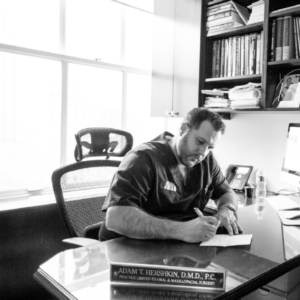Updated: December 2020
We are continuously working to improve the accessibility of content on our website. Below, you’ll find a few recommendations to help make your browsing experience more accessible and to improve its compliance with the Web Content Accessibility Guidelines (WCAG 2.1).
The accessibility menu can be enabled by clicking the accessibility menu icon that appears on the lower left corner of the page. After triggering the accessibility menu, please wait a moment for the accessibility menu to load in its entirety. If you have trouble seeing web pages and accessing the accessibility menu the US Social Security Administration offers these tips for optimizing your computer and browser to improve your online experience.
Despite our efforts to make all pages and content fully accessible, some content may not have yet been fully adapted to the strictest accessibility standards. This may be a result of not having found or identified the most appropriate technological solution.
If the recommendations above do not meet your needs, we invite you to contact the office during regular business hours for assistance and any questions that you may have regarding our site.